CATIA V5
An introduction to some majuls
Mechanical Design Solutions
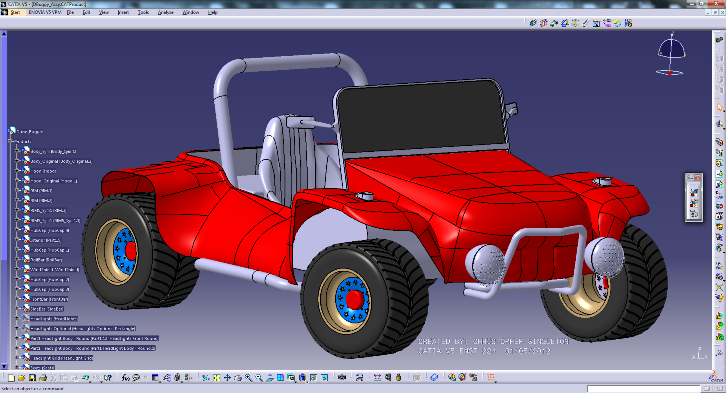
Provides products for intuitive specification driven modeling for Solid, Hybrid and Sheetmetal Part design, Assembly design and integrated Drafting.
Domain Objective
From concept to detailed design and onto drawing production, the CATIA Version 5 Mechanical Design products accelerates core activities of product development. Mechanical Design products also address sheetmetal requirements and mold manufacturers through dedicated applications that dramatically enhance productivity and strongly reduce time-to-market.
Mechanical Design Domain Overview
An advanced 3D product creation package... Mechanical Design Products allows the user to create parts in a highly productive and intuitive environment, to enrich existing mechanical part design with wireframe and basic surface features and then easily establish mechanical assembly constraints, automatically positions parts and checks assembly consistency. Advanced Drafting capabilities are also provided through the associative drawing generation from 3D part and assembly designs. Mechanical Design products can address 2D design and drawing production requirements with a stand-alone state-of-the-art 2D tool Interactive Drafting 1 (ID1).
Analysis Solutions
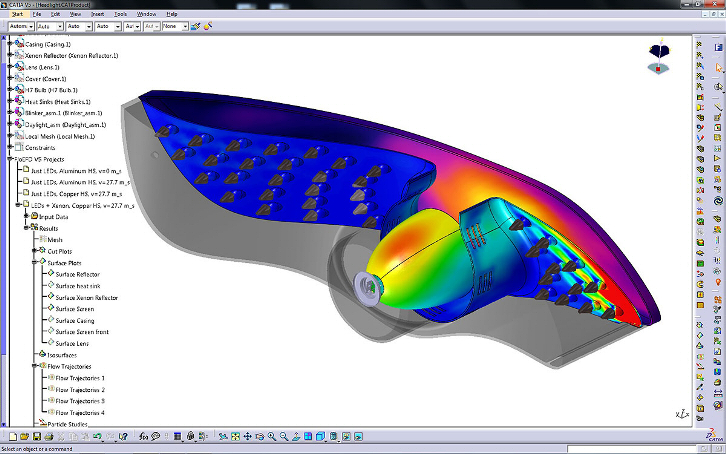
Optimize product performance faster with integrated design analysis in CATIA.
Domain Objective
CATIA V5 Analysis provides realistic design simulation capability within the CATIA design environment, allowing designers to perform analysis directly on their master reference model in CATIA. Since there is no transfer of geometry, data integrity issues are avoided. The generative capability of the CATIA Analysis product suite enables design-analysis iterations to be performed rapidly from simple parts to complex assemblies. Unbeatable ease of use makes CATIA Analysis particularly suitable for designers looking to accurately size their designs and quickly evaluate their real-world performance.
For information on basic nonlinear and thermal analysis capabilities for CATIA V5 users, please visit the SIMULIA V5 latest release website
Analysis Domain Overview
User-friendly environment
CATIA Analysis provides designers and analysts with an intuitive user interface that meets their varied needs. Since the user interface is a natural extension of that in CATIA, it is particularly easy for CATIA users. They obtain a realistic understanding of the mechanical behavior by quickly reviewing design characteristics in a digital mockup (DMU) environment. The CATIA V5 tools and environment that are common to all CATIA applications, Abaqus for CATIA, and partner solutions, eliminate the problem of lost productivity associated with using multiple applications.
Fast design-analysis loops
CATIA Analysis is an integral part of CATIA. The analysis specifications are an extension of the part and assembly design specifications, and the analysis is performed directly on the CATIA geometry. It is, therefore, simple and convenient to perform an analysis to help size parts and compare the performance of different design alternatives. The impact of design changes can be rapidly assessed with automatic updates. Designers using CATIA Analysis will naturally use analysis as part of their design process, affording them a greater understanding of how their designs perform and improving their ability to deliver the right design the first time.
Multidiscipline collaboration
CATIA Analysis supports concurrent engineering, allowing users to work closely together and avoid rework. Designers and analysts can collaborate since they have access to the same environment, eliminating data transfer, rework, and the need to maintain multiple applications for design and analysis. The CATIA Analysis environment also allows method developers to create templates that designers can routinely use to perform standard types of analysis.
Knowledge-based optimization
The CATIA Analysis products leverage the native CATIA knowledge-based architecture. They allow designs to be optimized by capturing and studying the knowledge associated with part design and analysis. The reuse of analysis features and the application of knowledge-based rules and checks ensure compliance to company best practices. Automation of standard analysis processes through the use of knowledgeware templates dramatically improves the efficiency of the design-analysis process.
Industry-proven performance
The speed with which analyses can be performed with CATIA Analysis often surprises designers and simulation experts familiar with other applications. The time it takes to create the finite element model, solve it, and display results can be a matter of minutes. The robust, built-in finite element solver and mesh generators balance both accuracy and speed. The adaptive meshing capability automatically adjusts the mesh to obtain accurate results without time-consuming manual involvement.
Ergonomic Design And Analysis
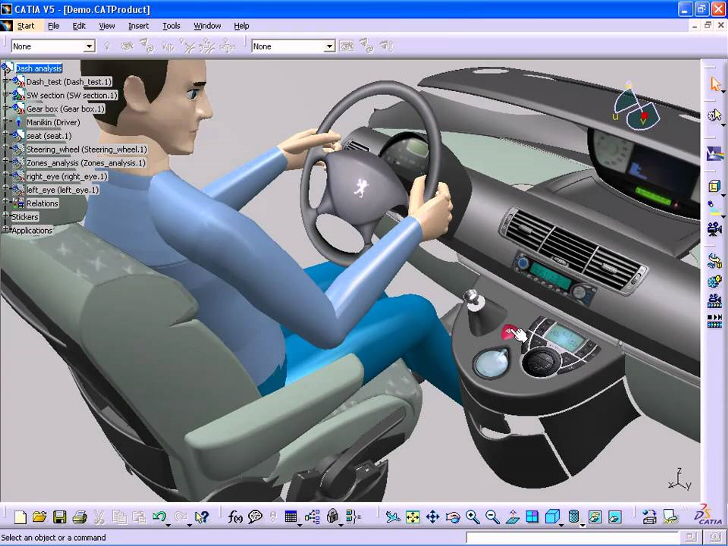
ASSESSING THE WORKING CONDITIONS, ENSURING COMPLIANCE AND VERIFYING ASSEMBLY ACROSS MULTIPLE PLATFORMS
Ergonomics allows users to assess equipment design with intent to maximize productivity by reducing operator fatigue and discomfort, while helping to ensure compliance and verifying assembly across multiple platforms. Using lifelike manikins, ergonomics specialists are empowered to evaluate ergonomics and human factors at all levels of virtual design, manufacturing, and maintainability. Ergonomics specialists help to harness collective intelligence from product development stakeholders to verify and evaluate how a worker interacts with workplace design and products. Through the 3DEXPERIENCE® platform, ergonomics specialists are delivered a groundbreaking user experience in ergonomics.
CATIA - Generative Shape Design 2 (GSD)

Help to design advanced shapes that are based on a combination of wireframe and extensive multiple surfaces. It includes high-level features with full specification capture and reuse.
Product Overview
CATIA - Generative Shape Design (GSD) helps to design advanced shapes based on a combination of wireframe and extensive multiple surface features, with full specification capture. CATIA - Generative Shape Design (GSD) includes all the functions and commands from the CATIA - Generative Shape Design 1 (GS1) product. It provides an extensive set of tools for creating and modifying mechanical surfaces used in the design of complex shapes or hybrid parts. Its feature-based approach offers a productive and intuitive design environment to capture and reuse design methodologies and specifications.
Knowledgeware and laws functionalities included in CATIA - Generative Shape Design (GSD) bring to the user the best in class tool to faster create complex surfaces. In addition of CATIA - Generative Shape Design (GSD) the new CATIA - Generative Shape Optimizer (GSO) product allows to access to powerful global deformation technologies.
Product Highlights
Comprehensive set of advanced associative shape design features
Shape Structure Editor facilitates the capture of design intent and speeds up design changes
Integrated with CATIA Part Design and CATIA FreeStyle products for hybrid part design
Time-saving modifications management Flexible post-design 3D parameterization
Reuses the same surface geometry in different parts allowing concurrent engineering
Product Key Customer Benefits
GSD shape design features... CATIA - Generative Shape Design 2 provides a comprehensive set of features for shape design. These include wireframe elements: point, line, angle, plane, curves, circle, (bi-tangent, tri-tangent, through and trimmed), spline, parallel curves, corner on plane, connect 3D, spiral sphere, intersection and projection.
Standard and advanced surface features include extrude, revolute, sweep, (including segment and circle), offset (including skin) and fill. Both standard and advanced combinations of elements use associative transformation, including symmetry, scaling, translation, affinity, extrapolation and fillet.
An other example of a smart modification system : The Adaptive sweep function. This functionality allows to create some high level and complex mechanical surfaces.
Combining Surfaces... GSD has features that are used to join several surfaces together. while assembling, trimming and splitting them.
Shape Structure Editor... GSD's Shape Structure Editor facilitates the capture of design intent and accelerates design changes. Fast, specification driven design changes are done using Cut, Copy, Paste, Drag and Drop and Edit. The feature editor can zoom and pan the surface design specification. The surface design specification can be also displayed in various modes, such as the Windows Explorer tree style or CATIA V4 'V' shaped tree style, displaying all dependencies between features.
CATIA Integration... GSD surfaces and skins can be integrated with CATIA Part Design and CATIA FreeStyle products for hybrid part designing. Shapes can be designed using the part and assembly context. When design changes are required, the user can control the propagation of modifications. The FreeStyle capability is improved with the addition of wireframe function.
Surface Geometry Reuse... GSD can reuse the same surface geometry in multiple instances, allowing concurrent engineering to take place. It can reuse a surface geometry linked to an existing surface providing master model design methodologies.
Managing Changes... Several GSD features help for efficient management of design modifications. For example, a a datum curve or skin (even non-isotopological) used in one feature can be replaced ; A set of features can be isolated as a single feature (with no history) to facilitate design comprehension and accelerate design changes.
3D Post-Design... Flexible post-design 3D parameterization can be performed during the creation of a feature or after the design is completed, by adding 3D constraints to the features. Under-constrained designs are allowed and over-constrained designs can also be created. In such cases, CATIA will alert the user, asking for a decision on which constraint to remove.
User Interface... The Windows user interface reduces the learning curve for new users. An assistant helps create and modify wireframe elements in a 2D environment.
CATIA V4 Compatibility... GSD is compatible with CATIA Version 4 data and its portfolio of applications. A surface created in CATIA Version 5 can be used by CATIA V4 applications. Existing CATIA V4 curves, surfaces, faces, skins and clouds of points can be migrated to CATIA V5 as necessary.
Machining Solutions
.jpg)
Thanks to the entire complete product portfolio and due to the easy to use knowledge based V5 architecture, CATIA V5 Machining surpasses all the existing industry proven suites of NC Manufacturing applications.
Domain Objective
Working together with our partners, CATIA V5 Machining delivers best-in-class products and solutions that enable manufacturing industries to plan, detail, simulate and optimize their machining activities to build better products.
Machining Domain Overview
High efficiency in part programming... Thanks to tight integration between tool path definition and computation, tool path verification and output creation the user can boost production quality by machining the right part, first time. Machining operations, supported by multiple passes and levels and automated rework in roughing and finishing also enhance this ability.
Effective change management... This solution set possesses a high level of associativity between product engineering and manufacturing processes and resources (PPR). Companies can therefore manage concurrent engineering and manufacturing flows better and reduce the length of the design to manufacturing cycle and then saving costs.
High level of automation and standardisation... By integrating the pervasive knowledgeware capabilities of CATIA V5 (in manufacturing intent and macro storage, for example), NC products allow the capture of skills and reuse of proven manufacturing knowledge and avoid repetition. This also facilitates innovation through shortened test cycles.
Optimised tool paths and reduced machining time... CATIA V5 NC products offer a wide set of flexible high-speed machining operations such as concentric roughing, Z-level milling, spiral milling and 5-axis flank contouring. This decreases the time needed to execute shop floor operations.
Easy to learn and easy-to-use products... As a result of an intuitive user interface, users are trained faster and then use the full breadth of CATIA V5. Ease of use brings hard fun!
Reduced administration costs and skills efforts... CATIA V5 Machining solution can be used as a single system to cover a wide set of integrated applications, fom lathe to 5-axis milling. This allows companies to institute strong, manageable and long-term partnerships with their CATIA CAM supplier.
Main Reference: 3ds.com